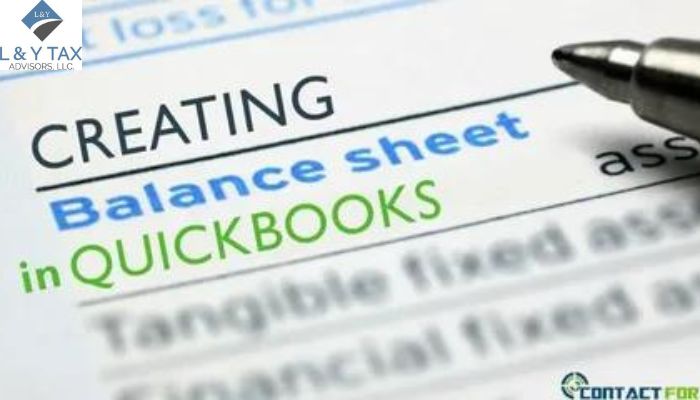
How Do I Create a Balance Sheet in QuickBooks?
Are you wondering ‘How do I create a balance sheet in QuickBooks?’. It is natural to get stuck in such thoughts while comprehending your firm’s monetary health. Doing so helps you in making better decisions. A balance sheet shows the state of your business’s finances as of a specific date.
Make a Simple Balance Sheet
The popular accounting program QuickBooks makes the process of preparing a balance sheet easier. This is how the procedure is broken down:
Access Reports
Navigate to the QuickBooks dashboard’s “Reports” section.
Balance Sheet
Look for the “Balance Sheet” option under the reports menu. Clicking on it will start the process of creating reports.
Examine and Modify (Optional)
QuickBooks automatically adds your accounting information to the balance sheet, dividing it into equity, liabilities, and assets. You can check the correctness of the information.
Tailored Balance Sheet for In-Depth Analysis
The primary balance sheet is an excellent place to start. However, more customization options enable deeper analysis:
Date Range
By default, QuickBooks uses the current date. Choose the relevant time frame using the “Date” dropdown box to get a balance sheet for that period.
Comparative Analysis
By adding a comparison column, you may learn important information about financial patterns. You may select “Previous Year” or “Previous Period” from the “Period” dropdown menu to see comparison data following your current balance sheet.
Formatting
QuickBooks allows you to personalize the report’s presentation. For example, you may add branding components and corporate information by editing the header and footer.
Export the Balance Sheet and Distribute It
You may quickly share your balance sheet with the appropriate persons when you’ve created and altered it to your satisfaction:
Export to Excel
The balance sheet may be exported to a proper Excel format for additional analysis or program integration.
Print or Email
The balance sheet in QuickBooks may be printed out directly or sent electronically via email.
Get in touch with our QuickBooks & Bookkeeping services.
The Bottom Line
So, now you know the solution to ‘How do I create a balance sheet in QuickBooks?’!
QuickBooks streamlines the process of creating balance sheets, it is still helpful to have a fundamental grasp of its elements. The things that belong to your company, such as money, stock, and machinery, are called assets.
QuickBooks’s user-friendly interface allows you to quickly create and modify balance sheets. It can give you important insights into your business’s financial health and help you make future choices.

