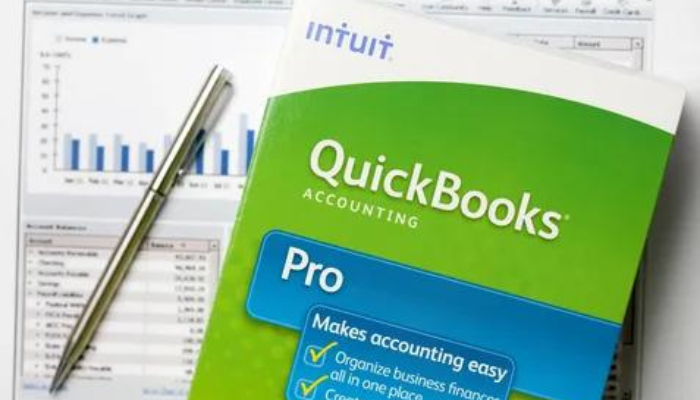
How to Add Accountant to QuickBooks Online?
Managing your money may be perplexing, especially when navigating the sea of statistics, bills, and taxes. You’re a lucky Texan because our Tax accountant The Woodlands Services brings the most accessible solutions to your monetary issues, such as QuickBooks Online (QBO), which enables businesses to optimize their accounting procedures effectively. But how to add an accountant to QuickBooks Online for seamless cooperation and professional guidance?
Recognizing the Demand
Before learning how to add an accountant to QuickBooks Online, it is critical to understand why adding an accountant to your QuickBooks Online account is advantageous. Accountants have a depth of financial knowledge, providing insights, skills, and the finesse required to traverse the complex accounting environment.
The following steps map out a streamlined procedure to add an accountant to QBO:
Signing in
Sign in to your QuickBooks Online account using your credentials.
Navigate to Settings
Locate and click the “Settings” icon, usually in the top right corner.
Manage Users
Select “Manage Users” or a similar item from the “Settings” menu.
Invite Accountant
Locate and pick the “Invite Accountant” or “Add User” option.
Enter Information
Fill in the necessary information, such as the accountant’s email address. Check the email for correctness to guarantee smooth communication.
Assign Permissions
Give the accountant the necessary permissions. This phase grants them access suited to their function, ensuring they can do essential duties without compromising sensitive data.
Send Invitation
Review the details and click “Send Invitation” to send the invitation to the accountant.
Benefits of Collaboration
By adding an accountant to your QuickBooks Online account, you have access to a plethora of collaborative benefits:
Real-Time Assistance
Accountants may give counsel and help in real-time, assisting with decision-making and financial planning.
Error Mitigation
With access to your financial data, accountants may quickly identify and correct any problems, saving future issues.
Streamlined Processes
Working with an accountant streamlines the accounting process, lowering your workload and maintaining financial record accuracy.
Ensure Safety and Confidentiality
While sharing is important, securing the security of your data is critical. Always check the credentials of the accountant you’re adding and only give them access to the information they need. QuickBooks Online frequently includes options for configuring user rights, allowing you to manage what your accountant can see and change.
Conclusion
Understanding how to add accountant to QuickBooks Online (QBO) will be a game changer in the complex world of finance. QuickBooks Online makes it simple to add an accountant, opening the door for a more collaborative and efficient financial journey. Our Dallas tax services handle the complexity of accounting with confidence and ease if you follow these steps and use the experience of an accountant.
Read More:
list three things you should look for when hiring a tax professional

