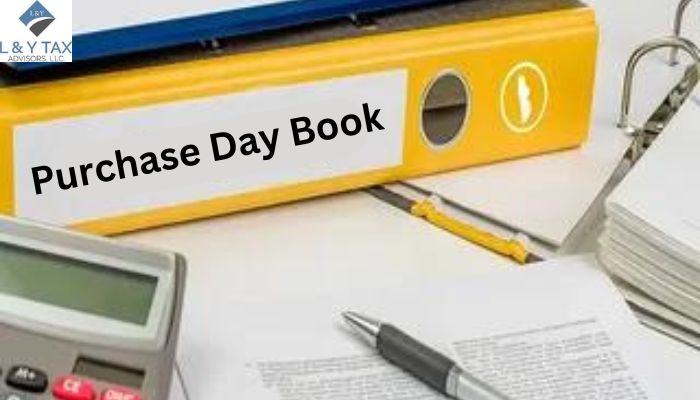How to File GST Return?
Learning how to file GST return is a crucial information for business owners. Goods and Services Tax (GST) is a value-added tax (VAT). It is imposed on the supply of products and services within a country.
Our tax advisory services LLC helps you review how to file GST return and ensures a smooth and rapid process.
Can I File GST Monthly?
Your company’s turnover determines how often you file GST returns. If your previous financial year’s sales exceeded a certain amount, you must file monthly returns.
Others file quarterly. However, all registered firms must file an annual return regardless of the frequency of filing.
How Many Types of GST Return?
There are thirteen GST returns in total. Each one meets a different set of information requirements. Your company’s turnover and nature will determine the kind of return you file.
The most frequently submitted filings are:
- GSTR-3B (consolidated return)
- GSTR-9 (annual return)
How to File GST Return Online?
The official website for electronically filing GST returns is the Goods and Services Tax Network (GSTN) portal. To help you through the procedure, here is a step-by-step guide:
Login to the GST Portal
Utilizing your login information, access the GST portal.
Find Returns Section
Locate the ‘Services’ tab after logging in. Choose ‘Returns Dashboard.’
Choose Filing Period
Select the pertinent fiscal year and the particular tax period (month or quarter) for which you are filing the return.
Choose the Return Type
Depending on what your business needs, select the proper GST return form. The following are relevant for the majority of enterprises:
- GSTR-9 (annual return)
- GSTR-3B (monthly/quarterly filing)
Prepare to File the Return
The portal offers an intuitive user interface for entering information about your sales, purchases, tax liabilities, and input tax credit (ITC). Before proceeding, make sure that the information is correct and comprehensive.
Review and Submit
Before submitting the return, carefully check all the information you submitted. After you are pleased, electronically file your GST return by clicking the ‘Submit’ button.
Tax Liability Payment
The site will show your tax liability based on the return you filed after submission. To pay the tax, use one of the available online payment options.
Important Information
Remember to keep copies of your submitted GST returns and payment challans for future reference.
Additional Tips for Easy GST Return Filing
- Ensure you keep thorough records of all your purchases, sales, and tax invoices. This will help you enter data accurately when completing your returns.
- Before submitting your return, be sure to balance your accounts to find and fix any inconsistencies regularly.
- If you find the procedure complicated, you might want to consider getting help from a tax professional to guarantee proper and timely filing.
The Bottom Line
Ensure compliance with tax requirements. By streamlining how to file GST return, you can prevent fines. Adhere to these processes and advice. Remember that the proper and timely submission of your GST return is necessary to ensure the uninterrupted operation of your company.
Contact our tax consultancy services for further assistance.