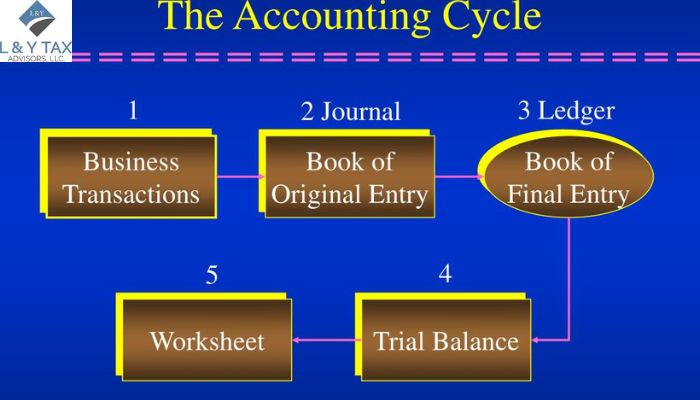How Do I Make a Small Business Spreadsheet?
Perplexed about how do I make a small business spreadsheet? No need to worry because you’re going to dive into the easiest yet most efficient way of organizing your data like a pro!
Organization is essential in the fast-paced world of small business management. Therefore, both newbies and well-established business owners need to learn to find answers to their significant concerns, such as ‘How do I make a small business spreadsheet?’ regardless of hiring an expert for it. No matter how many employees, such as tax advisors, you hire for each required job, it is always best to learn that skill first so you can be the real boss in all aspects, particularly while directing your team.
Identifying Your Company’s Needs
Before delving into the realm of cells and formulae, consider what your company needs the most. Consider the following areas that must be tracked: sales, costs, inventory, personnel schedules, or expenditure on tax consulting services. The structure of the spreadsheet will be guided according to the purpose.
Selecting the Best Spreadsheet Software
There are several spreadsheet software solutions available, each with its own set of functionalities. Choose one that corresponds to your experience and needs. For Mac users, popular options include Microsoft Excel, Google Sheets, and Numbers. They all provide basic functionality for developing a small company spreadsheet.
Laying the Groundwork
Begin by making a new spreadsheet. The first step is to name your spreadsheet appropriately. Examples include ‘Monthly Expense Tracker’ and ‘Inventory Management Sheet.’ This stage establishes the foundation for a well-organized document.
Creating Columns and Rows
Using columns and rows, divide your spreadsheet into discrete sections. Label each column with appropriate categories to your company’s needs. Columns in an expenditure tracker may include the date, spending type, amount, and remarks. Similarly, an inventory management sheet may include information such as the product name, amount, price, and source.
Formulas and Functions in Action
A functional spreadsheet’s superpower is its formulas and functions. To calculate totals, averages, or counts automatically, use simple arithmetic functions, such as SUM, AVERAGE, and COUNT. For example, in an expense tracker, the SUM function sums up total spending for a specified time.
Clarity in Formatting
Formatting is an important feature that is often neglected. It improves readability and visual attractiveness. Colors may be used to divide parts, borders can be used to delineate them, and formatting choices, such as bold or italics text, can be used to emphasize critical data points.
Regular Maintenance and Backup
A small business accounting spreadsheet is a document that must be updated regularly. Set aside specific times to enter new data, evaluate old entries, and assure correctness. Consistent spreadsheet updates are essential for solid business insights.
Never undervalue the significance of backups. Store your spreadsheet in a safe place, whether it is on the cloud using services like Google Drive or Dropbox or locally on external devices. This preventative technique provides data security in the event of an unforeseen incident.
Conclusion
Learning how do I make a small business spreadsheet is a bespoke journey geared to your company’s specific requirements. Understanding these fundamental processes, from column structure to formula implementation, will enable you to build a vital tool that simplifies operations, records progress, and allows for informed decision-making. In the realm of small business management, an efficient spreadsheet remains an unsung hero, transforming raw data into actionable insights that pave the way for growth and success.